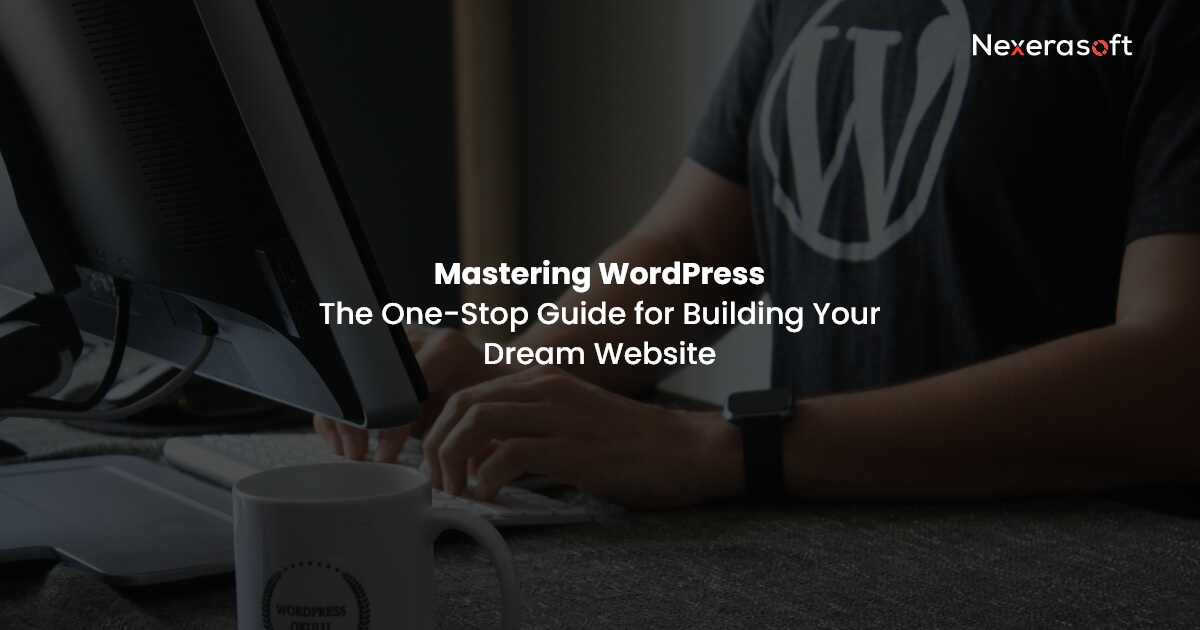Are you looking for a comprehensive guide to creating a WordPress website? Then, look no further than this Ultimate WordPress Website Guide. This guide covers everything from choosing a domain name and hosting provider to designing and populating your site. Even if you’re a beginner, by the time you finish this guide, you will have a professional-looking website ready to attract visitors and customers. So let’s get started!
What is a Content Management System (CMS)?
A CMS, or content management system, is software that helps you create, edit, and publish content. It is typically used for websites but can also be used for other types of digital content, such as blogs, videos, and email.
Many different CMSes are available, each with its features and capabilities. Some are better suited for small websites, while others are designed for large, complex websites.
Choosing the right CMS for your website can be daunting, but selecting one that will best meet your needs is important. A good CMS will make creating and publishing content easy and offer features that help keep your website up-to-date and running smoothly.
How many types of CMS are there?
There are many different types of CMS, but they can be broadly classified into two main categories: self-hosted and hosted.
Self-hosted CMSs are installed on a web server owned and operated by the user. These CMSs offer the greatest flexibility and control but require the user to have technical expertise and resources.
Top picks for self-hosted include WordPress, Drupal, and Joomla.
Hosted CMSs are hosted by a third party and typically hosted by the provider’s servers. These CMSs are easier to use and do not require the user to have any technical expertise. However, they may be less flexible and offer less control than self-hosted CMSs.
Top picks for provider hosted include Wix, Shopify, and Weebly.
What is WordPress?
WordPress (WP) is a self-host CMS that enables you to start a website or blog from scratch or to improve an existing website using a website builder. It is a free and open-source platform that millions of people use worldwide, including many large organizations, such as The Guardian, Forbes, and The New York Times.
WordPress is a very versatile platform and can be used for various websites and applications. For example, it can use to create a simple blog, a complex corporate website, an online store, or even a social network.
The main advantage of WordPress is that it is easy to use, even for beginners. It has a simple yet powerful interface that allows you to create and publish content quickly. It is also highly customizable, so you can change the look and feel of your website to match your brand.
Another advantage is that it is open-source, meaning anyone can contribute to its development. WordPress is a very “live” platform, with new features and improvements constantly added.
WordPress is a great option if you are thinking of starting a website or blog. It is easy to use, highly customizable and has a large community of users and developers who can help you if you need it.
Quick & easy step-by-step points on how to install WordPress
WordPress.org vs. WordPress.com
Two of the most popular ways to build a website on WordPress are WordPress.org and WordPress.com. But which one is the best for you and your website?
WordPress.org is a self-hosted platform, which means you need to find a web host and install WordPress on that host. After that, you will have full control over your website and can do whatever you want. You can install themes and plugins, and you can even edit the code to customize your site.
WordPress.org is a great option if you want full control over your website.
WordPress.com is a hosted platform that will host your website for you. So you do not need to worry about finding a web host. You will still be able to install themes and plugins, but you will not be able to edit the code.
WordPress.com is a great option if you are looking for an easy way to build a site.
So, which one should you choose? It depends on your requirements. If you want full control over your website, then WordPress.org is the best option. On the other hand, if you are looking for an easy way to get started with WordPress, then WordPress.com is the best option.
5 reasons why WordPress is so popular
According to W3Techs, 43% of websites are on WordPress. There are many reasons why WordPress is so popular. However, here are some of the most important ones:
1. Free and open source
It is free and open-source software. It means that you can use it and contribute to its development.
2. Easy to use
WordPress is designed to be simple to use. With WordPress, you do not need coding knowledge to make a stunning website.
3. It is versatile
WordPress is a very versatile platform. You can use it for everything from a simple blog to a complex website.
4. Has a large community
Since WordPress is so popular, a large community of users and developers can help you with anything you need.
5. Constantly improving
The WordPress team is always working on new features and improvements. It means that you can always expect WordPress to get better.
These are just some of the reasons why WordPress is so popular. If you are thinking about building a website, WordPress is a great option.
What are the benefits of WordPress?
There are different benefits of WordPress, including the following:
Highly Customizable
Thousands of themes and plugins are available, so you can easily create a unique website or blog that looks how you want it to look.
You can also find plugins to add powerful website features, such as e-commerce, contact forms, and social media integration.
SEO-Friendly
If you want your website or blog to be visible in search engines, you must ensure it is optimized for SEO.
WordPress is SEO-friendly right out of the box, which means you can easily add keywords and descriptions to your pages and posts to help improve your search engine ranking. There are also tons of SEO plugins available to improve the SEO of your website.
Secure
WordPress regularly releases security updates to help keep your website safe from hackers and other security threats. Additionally, many security plugins are available to secure your WordPress website further.
Mobile Friendly
WordPress websites are mobile-friendly and look great on all devices, including smartphones and tablets.
Supported by a large community
WordPress is used by millions of people worldwide and is supported by a large community of developers and designers. It also means you can easily find help and support when needed.
It is Free
WordPress is a free and open source software released under the GPL. It means that you can download, install, and start using WordPress for any purpose without any cost.
These are just a few key benefits of using the WordPress site. WordPress is a great option if you are looking for a powerful, easy-to-use, customizable CMS.
Read the benefits of the WordPress website for healthcare.
What are the disadvantages of WordPress?
WordPress powers millions of websites and blogs around the world. However, WordPress is not without its disadvantages.
One of the biggest disadvantages of WordPress is that it can be quite resource-intensive if not optimized correctly. For example, if you have a large website or blog with lots of traffic, you may find that WordPress consumes a lot of your server resources. As a result, it can lead to slow loading times and even crashes.
Another downside of WordPress is that it can be quite challenging to learn how to use it effectively. Though WordPress is relatively user-friendly, there is a learning curve involved in getting the most out of it.
Additionally, WordPress can be susceptible to security vulnerabilities if not done security updates. Because WordPress is so widely used, it is often the target of hackers and malicious code.
Despite these potential drawbacks, WordPress remains one of the internet’s most popular site-building and CMS. So if you are looking to start a website or blog, WordPress is a great option. Always weigh the pros and cons carefully before making your decision.
How does WordPress work?
WordPress is built on top of PHP and MySQL, two of the most popular web technologies. PHP is a programming language used to power WordPress, while MySQL is a database technology used to store your WordPress data (posts, pages, comments, etc.).
When you visit a WordPress site, your browser sends a request to the server. The server then executes the PHP code that powers WordPress and retrieves the data from the MySQL database. This data is then displayed to you in your browser.
What are the WordPress themes (templates) and plugins?
WordPress themes (templates), plugins, and other add-ons are important because they provide extra functionality or change the look of your site.
Themes control the overall look and feel of your WordPress site. You can find themes for any website, from a simple blog to a complex business site. Once you have found a theme you like, you can install it on your site and apply customization according to the requirements.
WordPress plugins are software that adds additional features to your WordPress site. There are plugins for everything, from adding social media buttons to your site to creating an online store. You can even find a plugin that will help you improve your SEO.
No matter what type of website you are looking to create, there are WordPress themes and plugins that can help you achieve your goals.
Different types of WordPress websites:
When you think of WordPress, you might think of a simple blog or a personal website. But WordPress is so much more than that! It is a powerful CMS that you can use to create all sorts of websites.
Here are just a few of the different types of sites you can build with WordPress:
- Blogs
- eCommerce stores
- Business Websites
- Membership Websites
- Forums
- Portfolios
- Learning Management Systems (LMS)
- Job Board Websites
- Directory Websites
- Event Websites
These are just a few different sites you can build with WordPress. As you can see, WordPress is a versatile platform that can be used to create all sorts of websites.
Choosing a domain
If you plan to launch a website, one of the first decisions you must make is choosing a domain name. It can be a tricky process, as there are a lot of factors to consider.
First, you must decide the overall theme or niche for your website. Then, it will help you narrow down your domain name options. For example, if you are launching a website about travel, you will want to choose a domain name that reflects this topic.
Once you have decided on a theme or niche, it is time to start brainstorming some domain name ideas. Again, try to come up with a few different options, as you may need to check availability for multiple domains.
Once you have a few domain name ideas, it is time to check availability. You can search for the domain name on a domain name registrar such as GoDaddy or Namecheap.
You can register and set up your WordPress site if the domain name you want is available. If the domain name you want is not available, you will need to brainstorm some other ideas.
Once you have registered your domain name, you need to select a hosting package.
WordPress Hosting Plan
There are many different hosting packages, and it can be hard to determine which is right for your website. Below you can find different categories and adopt one depending on your requirements.
Shared Website Hosting
Since shared hosting is the most affordable option, it is one of the most popular. With shared hosting, your website is hosted on the same server as other websites. It means that you share the server resources with other websites.
The main advantage of shared hosting is the cost. It is the most affordable option for hosting a website.
The main disadvantage of shared hosting is that your website may be affected by the activities of other websites on the same server. For example, if another website on the same server consumes many resources, your website may suffer from reduced performance.
VPS Hosting
VPS hosting is a step up from shared hosting. With VPS hosting, your website is hosted on a virtual private server. It means your website is isolated from others on the same server.
The main advantage of VPS hosting is improved performance. In addition, your website will not be affected by the activities of other websites on the same server.
The main disadvantage of VPS hosting is the cost. VPS hosting is more expensive than shared hosting.
Dedicated Hosting
Dedicated hosting is the most expensive type of website hosting. With dedicated hosting, your website is hosted on a dedicated server. It means that you do not share the server resources with other websites.
The main advantage of dedicated hosting is improved performance. In addition, your website will not be affected by the activities of other websites on the same server.
The main disadvantage of dedicated hosting is the cost.
Which hosting should you choose?
Now that you know the different types of website hosting, you need to choose a hosting package.
The most important factor to consider when choosing a hosting option is the number of resources that you need. You do not need a lot of resources if you have a small website. However, you will need more resources if you have a large website.
The next factor to consider is the hosting you want. If you want the most affordable option, you should choose shared hosting. On the other hand, if you want the best performance, you should choose VPS hosting.
The last factor to consider is the features that you need. Some website hosting plans include more features than others. If you need more features, choose a plan that includes them.
Common features that you should get:
- 24/7 customer support
- Automatic backups
- Scalability
- Website monitoring
- Malware protection
- Free SSL certificate
At Nexerasoft, we recommend using a dedicated server for your WordPress website hosting to get an optimized speed experience on all smart devices and get the most out of SEO.
Frequently Asked Questions
Are WordPress websites safe?
There is no simple answer to this question. While WordPress is a very popular and widely used platform, it is not immune to security risks. Unfortunately, any website is vulnerable to attack, and WordPress is no exception. However, there are steps you can take to help secure your website, and we encourage you to take advantage of them.
Are WordPress websites slow?
There is no easy answer when it comes to the question of whether WordPress sites are slow. It depends on several factors, including the hosting environment, the theme and plugins used, and the website’s overall design. However, a few things can be done to help speed up the website. For example, choosing a good hosting provider, using a caching plugin, and optimizing your images can all help improve website speed.
What makes a WordPress website slow?
There are a few things that can make a WordPress website
slow:
– A slow hosting environment
– A lot of unoptimized images
– Unoptimized code
– A poorly designed theme
– Not using a caching plugin
All of these factors can contribute to a slow WordPress website.
If your website is slow, you should start by addressing each of these factors one by one to see if you can improve your website’s speed.